Western Digital NAS Drive Recovery
Users can save and retrieve back data from any device on their local network using Wi-Fi or a direct internet connection with personal cloud data storage devices. Using personal cloud storage, one can access files from any device, regardless of form factor or operating system. All NAS devices and every operating system Windows, iOS, Android, Mac OS, and Linux can access data from personal cloud storage.
No matter even if the Internet connection is not working fast enough, one can still easily upload and download data files quickly. It should be quick to download files from one machine on your network to another for your home network and vice versa.

Western Digital manufactures some excellent storage devices, such as My Cloud NAS devices. Even so, things can go wrong and mishaps can still occur. RAID controllers and one or harder drives are inside Western Digital My Cloud enclosures. Western Digital cloud devices are dependable but can be failed and in such cases, you will need a reliable cloud data recovery solution like DRS Tool data recovery.
Recovering Data From WD My Cloud
The WD My Cloud drive may have head crashes, which would make data access challenging or impossible. A power spike, an abrupt reduction in operating temperature, or perhaps dropping your computer can all result in a head crash.
The circuits and enclosures of Western Digital My Cloud hard drive disks can sustain damage in a number of ways.
Western Digital NAS Recovery Program
Do you really want to recover and restore back your Western Digital NAS system’s data? More than 15 years of storage array recovery experience are available from BLR data recovery. Our fully qualified specialists and engineers do the recovery only in our own cleanroom laboratories. The basis of BLR is ongoing research, development, and professional knowledge in order to recover Western Digital NAS arrays and any type of RAID systems.
- WD Sentinel DX4000 / DS6100 / DX4200 / DS5100 / RX4000
- WD My Cloud Expert EX2 / Ex2 Ultra / EX4
- WD My Cloud DL2100 / DL4100
- WD My Cloud Expert EX4100
- WD My Cloud Mirror Gen2
- WD My Book Live Duo / World Edition
- WD My Cloud Pro PR2100 / PR 4100
- All RAID Level (RAID 0, 1, 5, 6 and other RAID Level)
- All Hard Disk Drive Production Manufacturers
- Recovery of Files, picture, documents and videos of Western Digital NAS Device
- Recovery of VM (virtual machines) (VMware, Hyper-V and other production and manufacturers)
- WD NAS Data recovery of single LUNs or iSCSI-Targets
- Recovery of NAS databases

The good news is that BLR can recover the data from failing NAS systems in over 98% of cases.
Western Digital NAS Recovery: We assist you in the event of data loss
- Various diagnosis solutions are available based on the urgency of your data rescue scenario.
- Following the diagnostic, users will receive an offer with a table price.
- There is no hidden fee only pay for the data when it is successfully recovered.
- Well-trained, Experienced, and professionals will recover Western Digital NAS arrays.
- Quick replies: we provide a 24 by 7 service for critical situations.
- Specialized recovery instruments and uniquely designed machinery for reading out and retrieving stored data
In Western Digital NAS systems, failing hard drives can occur due to some number of reasons:
Tampering or Wear Tear of Western Digital NAS Hard Drive
NAS systems typically run continuously, even though the hard disks they contain are sometimes not designed for extended use. More regular writing data and reading data can lead to normal wear and tear and result in one or more hard disk failures earlier than expected. One of the most frequent causes of malfunctions or flaws in the electronic or physical components of hard drives is wear and tear.
Improper or Incorrectly Handling
Western Digital NAS might occasionally already sustain damage during shipping and transport as a result of improper handling or physical indulgences (drop, shock, strong vibrations). All these circumstances may shorten the integrated hard drive’s lifespan and result in mechanical flaws (write/read/heads/surface damage).
Overvoltage damages to electronics
A continuous power supply is also required if a Western Digital NAS is running constantly. Overvoltage-related damage to the hard drives or the NAS itself may arise in the event of a storm or lightning strike. Incorrect or faulty power supply are another possibility that could result in overvoltage.
Temperature Thermal Factors
If Western Digital NAS is not properly cooled at set temperature, then Western Digital NAS can overheat extremely quickly. Temperature variations or fluctuations can cause damage to hard drives due to material expansion and changes in the height of the air cushion. This would be definitely lead to damage NAS devices.
Data lost After and Update of Firmware
For their NAS servers, Western Digital offers the most recent firmware updates. Through the online auto, a notification pops up or delivers notifications to the Administrator about a new Firmware version for Western Digital NAS. In most cases, firmware update leads to data loss in NAS devices.
Western Digital NAS’s RAID Configuration Deletion
The hard drives will be formatted, and a new volume and file system will be set up, and the previous configuration of the NAS will be deleted while setting up a new RAID setup (for example, RAID 0 to RAID 1). All shares and files will be removed as a result. The previously raw data eventually gets overwritten, whenever new data is saved to the NAS.
Potential WD NAS System Error Messages
- Access refused
- Unable to reach NAS drives
- System error
- Cause a breakdown
- Blinking alternately: Degraded RAID Status
- Blinking quickly (one per second): cooling system failure or overheating
- The unit became too hot. Shut My Book
- It is not possible to access the device.
- Unable to open a shared folder
- 0XD9: Start-up Failed
- There is no data volume.
- An issue happened when attempting to connect.
- M.A.R.T. error: Incorrect sectors discovered
- Failure to rebuild
- The firmware upgrade was unsuccessful.
Limiting damage in Western Digital Network Audio Systems
- Not a chkdsk, rebuild, or restart! That might have disastrous effects.
- Do not install anything new, and do not add any new files to the NAS.
- Take the hard disks out of the Western Digital NAS and mark each one with the appropriate slot number.
- Provide us with the precise model name of your Western Digital NAS, the hard drive capacity, and the setup of the NAS system.

This Approach is Lot Simpler Than The Other One
Recovering data from your WD My Cloud space is made possible by the expert program WD My Cloud Data Recovery. Files can be restored even if the drive has crashed or has been formatted or infected by a virus:
Guide to file recovery and hard drive scanning: An overview quickly: Rapid file properties scan for lost files Deep scan: thoroughly examines the whole WD My Cloud hard drive and even recovers files whose properties have been lost.
One can quickly recover any type of file like, photos, videos, audio, documents, and emails and so on from the WD My Cloud or My Cloud Home hard drive using the BLR data recovery software.
Anyone can easily recover and restore Western Digital Cloud because of the user-friendly interface.
Easy procedures to recover my home data from the cloud
- Download BLR data recovery software for my cloud home data on my computer, first click the downloading link. Once downloaded, launch it on your computer and follow the on-screen directions.
- A hard drive connector and other types of connecting device, which can easily connect computer to the WD My Cloud NAS are required to connect the hard drive to your computer.
- One can view of entire and every files of data coming from the device even without opening the program. Simply select your preferred file type and click “Start.”
- Users can choose the partitions to recover once WD My Cloud Data Recovery begins to scan. Select just the files you wish to recover after the scanning is complete.
- All recoverable files will be shown in a tree structure by the software after the scan is finished. The window’s left side displays folders, its middle deleted files, and its right thumbnails of recovered files.
BLR Tools is Lifeline for Western Digital Network Attached Storage Lost Data
Easy automatic file backup while offered by the Western Digital My Book networked attached storage (NAS) device. With this gadget, you can access your computer files from any location inside the home network and it works with both Mac and PC computers. This hard drive protects and privates all of your data with 256-bit hardware encryption. On your WD NAS server, file corruption or a system failure can happen occasionally. Alternatively, the disk may be slower to read and write because of an excess of dust and other particles compared to usual. You might also have headaches if someone unintentionally poured liquids on it or even heated it to a high temperature.
Should you require data recovery from a Western Digital system, we can rebuild a virtual copy of the data partition by removing the drives and mounting them on one of our virtual NAS/RAID systems. Once this completed, we can extract the data by then easily. We can recover data from any NAS storage device and we have experience for a long time doing so with all WD NAS units.

BLR Team can recover the data from your NAS systems made by Western Digital. Our fully qualified technicians and engineers handle the recovery only in our own cleanroom laboratories. The basis of BLR Tools for recovering your NAS array is ongoing research, development, and professional knowledge. Beyond that
Frequently Asked Questions
For some users, the broken or faulty WD My Cloud storage is a really unpleasant situation. How are they going to proceed now? Actually, following the failure, the SATA disk of the WD MY Cloud hard drive still contains data. WD My Cloud external hard drive data recovery experts can help you recover your crucial files.
The purpose of factory reset is to enable you to quickly get your NAS hard drive password. Your NAS hard drives can have all of their data recovered after a factory reset with a few simple steps. Contact us or peruse the user manual to learn how to recover data from WD NAS hard drives following a factory reset.
The amount and accessibility of lost data basically determines how much a data recovery service will cost. A fair data recovery cost may also be offered by your NAS manufacturer. Costs for WD NAS data recovery are impossible to predict with accuracy, though. Hurry to get in touch with us if you have lost important company records and other important data from your WD Diskstation and would like them back.
- Within our office is an ISO 5 Class 100 Cleanroom certified.
- In complicated RAID data recovery, we have the highest success rate.
- Our selection of data recovery tools is capable of working with any kind of data and any degree of damage.
- Secure and certified data recovery services are what we offer. General Information
- We can easily ship your media to one of our locations because our company situated in India – Asia and Texas – United States of America.
- To get your data fast, we also offer Emergency data recovery service.
BLR Tool could also be your savior having In-House Data Recovery tools.
While it cannot provide 100% fault tolerance, the app seems to be rather helpful about addressing data recovery issues and thus it can be used as an effective tool for the recovery of your files from the NAS.
Although BLR Data Recovery Tool’s failure will not remain the only remedy, it may be an alternative resolution. The software is another possibility to restore the information from damaged disks. Nevertheless, for a greater possibility of success, it is recommended to get professional service companies deal with a drive head crash on your behalf.
As tools to tackle the data recovery BLR comes with usability option. Such software is usually the process that is divided into stages and which are accompanied by explanations and tips on solving certain problems.
Our BLR Data Recovery Tools may possibly restore as far as NAS with all sorts of files from your device like pictures, photos, videos, music, and many more.
Security of data is a primary problem. It will be ideal if you go for a reliable data recovery, software service like BLR Tools is a top-notch data privacy and security as its core.
In the event that no result with either BLR or the previously mentioned data recovery software, it’s still possible to find a solution. Contact BLR live chat support experts or send an email to their expert data recovery department when your data is lost in a complicated situation. Although such services may be payable, they however offer higher chances of retrieving the most important files for your machine.
Website for Seagate Support: This website provides information and troubleshooting manuals for data recovery on Seagate NAS devices.
NAS User Manual: To learn how to utilize the Seagate NAS OS Rescue and Repair tool or solve common data access difficulties, refer to the user manual that comes with your particular NAS model.
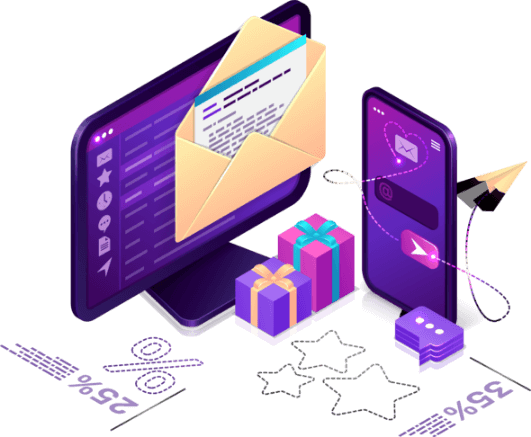
Need Any Kind Of IT Solution?
