Thecus is a reputed manufacturer of NAS Devices with Raid technologies for data storage solution and it is widely used by IT and business users. With an integrated print server and multiple USB ports for attaching external drives, it provides a great option for your home or place of business. It can be used as a media center with its HDMI port, and with its RAID 0 to RAID 5 capability; it can store up to 14 TB of data.
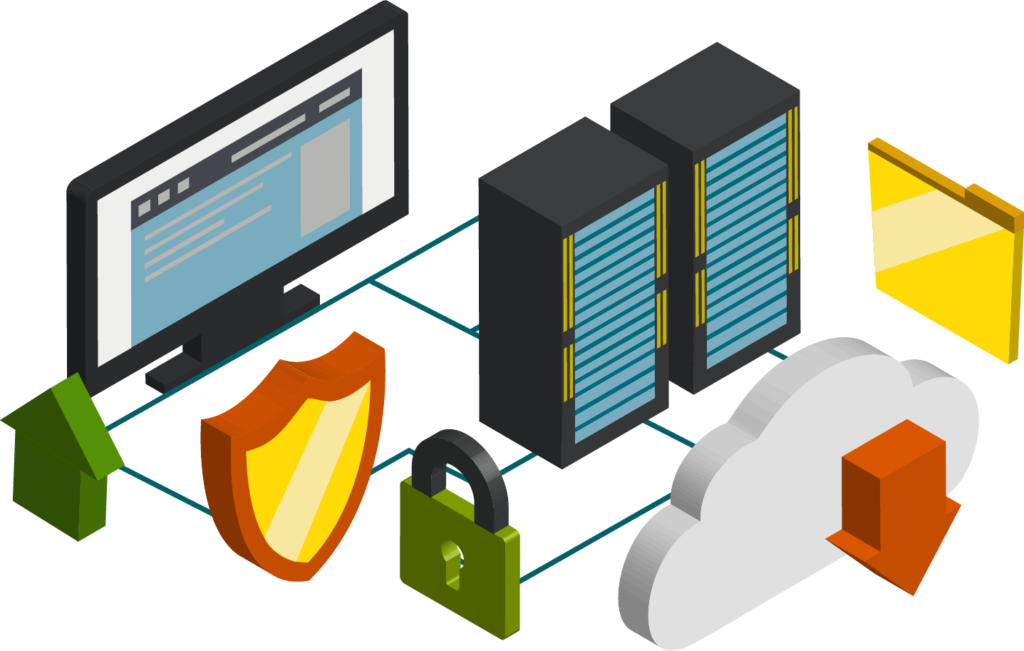
The Thecus NAS server supports NFS, CIFS, FTP, SCP, and RSYNC. Most of us know it that Thecus device’s dual Ethernet ports provide high performance in data storing solutions. Thecus NAS device offers both software and hardware RAID capabilities. For search engine log cache and database node, Web Thecus can be used via command line interface. In addition, Ethereal/Wireshark capture files can be saved on this Thecus NAS server for offline analysis.
For companies that handle a lot of data, a NAS data storage system like a Thecus is a great solution, but using one does not guarantee that the data is safe and unchangeable. Do not take any attempt as a chance to lose entire data! Do not hesitate to contact BLR Tools team if the Thecus NAS crashes and you are worried about data loss.
With our extensive background in RAID and storage array recovery, proper tools and technology, and our equipped kit and expertise, we can swiftly diagnose and fix your Thecus NAS system. We guarantee that you will be able to restore the data and regain access to entire dataset. No more data loss and worry when there is a BLR Tools recovery team available with best of its sources and expert team.
Thecus Network Attached Storage Data Recovery
BLR Tools specialises in Thecus NAS data recovery in addition to general data recovery for NAS systems. Your lost data has a solution with us. By means of years of expertise, comprehensive understanding of RAID systems and Thecus NAS capabilities, your data loss will be successfully recovered.
Network Storage – Thecus NAS Data Recovery
A NAS is a data server connected directly to the network and having its own operating system. Because the NAS can be directly linked to the switch once it is configured, all network users, regardless of operating system, can access the data on it.
Usually, several hard disks arranged in a RAID system make up a NAS. Also using RAID is Thecus NAS. We recover your data independent of Thecus NAS model and RAID level. One of our primary areas of data recovery is Thecus NAS data recovery! With our expertise, NAS lab, and skilled technicians, your major catastrophe can become a minor occurrence of yesterday.
Problems with Configuration
- Matrix Data Loss
- Removing or changing the configuration of the RAID controller
- Removing or changing the volume of the matrix

Thecus Physical Issues
1. Faulty Raid Controller
2. Head Style
3. Circuit Issues
4. Servomechanism Issues
5. Bad Reading/Write Head
6. Disc Surface Damage
7. Media Naturally
8. Deteriorates
9. Poor Sectors and Bad Blocks
10. Scratches on the Surface
11. Severe Scratches
12. Vehicle Damage
Brief Excerpt of Thecus NAS Systems that can be Recovered by Digital Recovery
- 1U4200XXX
- 1U4500
- 1U4600
- ALL60200
- ALL60300
- ALL60400
- ALL60600
- ALL60700
- ALL60800
- ALL61600
- ALL6260
- ALL6501
- ALL69000
- ALL-NAS1000
- ALL-NAS2200
- ALL-NAS500
- ALL-NAS600
- ALL-NAS800
- C10GT
- C10GTR
- CU30N
- D0204
- D16000
- i4500R
- i5500
- i8500
- M3800
- N0204 miniNAS
- N0503 ComboNAS
- N1050
- N1200
- N12000
- N12000PRO
- N12000V
- N16000
- N16000PRO
- N16000V
- N199
- N2050
- N2100
- N2200
- N2200EVO
- N2200PLUS
- N2200XXX
- N2310
- N2520
- N2560
- N2800
- N299
- N3200
- N3200PRO
- N3200XXX
- N4100
- N4100+
- N4100EVO
- N4100PRO
- N4200
- N4200Eco
- N4200PRO
- N4310
- N4510U
- N4510U PRO
- N4520
- N4560
- N4800
- N4800Eco
- N5200
- N5200PRO
- N5200XXX
- N5550
- N7510
- N7700
- N7700+
- N7700PRO
- N7700PRO v2
- N7700SAS
- N7710
- N7710-G
- N8200XXX
- N8800
- N8800+
- N8800PRO
- N8800PRO v2
- N8800SAS
- N8810U
- N8810U-G
- N8900
- N8900V
- NVR120
- NVR160
- NVR22
- NVR42
- NVR42N
- NVR46
- NVR46N
- NVR55
- NVR55N
- NVR77
- NVR77N
- NVR88
- NVR88N
- TopTower N10850
- TopTower N6850
- TopTower N8850
- V16810U
- V2510
- V4510
- V4510U
- V5510
- V6810
- V8810U
- W12000
- W16000
- W8900
Thecus NAS Recovery Effective Tips
- Attempting to reconstruct your Thecus NAS array may result in serious issues with data retrieval.
- Installing unauthorized software may cause unintended issues and even halt a recovery in its tracks.
- Speak with specialists like BLR Tools recovery team who can retrieve your data from a Thecus NAS.
- Do not forget to confirm the model number of Thecus device when you contact and call to report issues.
- If the failed drive is not marked as defective, you won’t be able to read any of your data.
Error Messages Reports From Thecus NAS Device System
- Hard drive indicates the red LED on drive about the failing and error.
- Your Thecus NAS is experiencing a major issue, as indicated by the red system LED.
- Please get in touch with our customer service if you notice the red warning LED.
- Every disk drive’s health indicated by the warning or failed status.
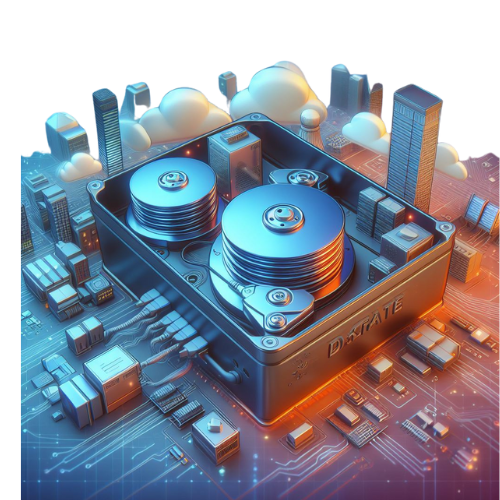
Reasons to Select BLR Tools Recovery
- Our business module certified as an ISO 5 Class 100 Cleanroom.
- Our success rate in recovering complex RAID data is the highest.
- No matter what kind of data you have or how it damaged, we have a variety of data recovery tools that will work for you.
- We offer certified and secure data recovery services. Conditions & Terms
- For prompt access to your data, we also offer emergency data recovery services.
- No data no charges and get full refund.

Frequently Asked Questions: Thecus NAS Recovery
Thecus NAS servers works very well with configured multiple hard disk drive, Thecus server will work even after any hard drive fails without any problem. Thecus NAS server comes with advance features that let it be continuous function to work even after hard disk failure events occurs. Well still there are chances that NAS will fail and report malfunction if multiple or two or more hard drive fails. It is strongly advised in this situation to recover your data from the other working hard drive.
If the changes made to NAS server configuration those not recommended, then those changes will lead to Thecus NAS Server stop responding and functioning. This is known as configuration error on Thecus NAs configuration. Reinstalling your NAS server will resolve these specific issues.
If the changes made to NAS server configuration those not recommended, then those changes will lead to Thecus NAS Server stop responding and functioning. This is known as configuration error on Thecus NAs configuration. Reinstalling your NAS server will resolve these specific issues.
When the hardware in the server that manages the hard drives malfunctions, Thecus NAS drive controller fails. It is difficult to recover from NAS drive controller failure. With BLR Tools has the technology, to recover and restore the data from malfunctioning Thecus NAS systems.
It is critical to protect your data. We have made significant investments in security, and we are a globally recognized provider of data recovery services. Our terms of service and privacy policy apply to everything we do.
NAS Thecus Recovery is the best way to get your data back, and it works great in both home and office settings.
Our Thecus data recovery experts are working on recovering data from a crashed Thecus set. BLR Tools has been a dependable and strong data recovery service for 16 years. It is not always possible to fix damage that cannot be fixed that was done quickly. That is where we come in. Our authorized Thecus NAS recovery specialists can do everything on their own, are always available to talk to you, and will give you great service. That is what makes us different from everyone else.
You need a special data recovery tool to get your information back if you delete files by accident from a hard drive in a NAS system, format the hard drive, or set up the disk array incorrectly. You also need this tool if you lose data, cannot access the network drive, or damage the RAID volume.
Most NAS devices use Linux as their operating system, and their hard drives are set up for the Ext file system. RAID arrays are usually made with mdadm or LVM technology. When these disk arrays are directly connected to a Windows computer, you cannot read what is on them.
BLR RAID Recovery is a tried-and-true data recovery tool for NAS solutions that can read the disks and get back any data that is on them. The program works with most common file systems, technologies, and RAID types. If a RAID is damaged, it can usually fix it itself.
To get the data off the disks, take them out of the NAS that is not working and connect them to a Windows computer. Once Windows has started up, it may tell you to initialize or format the drives before you can use them. Do not agree to either operation, because it can delete all the information that is still there.
You don’t have to take any disks out of the NAS system and connect them to a computer if you accidentally delete some files from an iSCSI disk.
BLR RAID Recovery sees this disk as a real one, so it’s easy to scan it and get back the data you deleted by accident.
Simply Right-click on the disk and chose “Open” to begin the recovery process. To perform a quick scan, select “Fast scan” option. Then wait for the scan process to complete and check the result later. Lost data and files have been found by the software and visible to you on screen and you check the preview. Final step is only you need to hit on recover button if you have the license version of program. Free trial only shows or preview of recoverable data.
- Sometimes, when disks are broken or their service information is lost, BLR RAID Recovery might not be able to automatically rebuild the array. If the program failed to rebuild the RAID with the available hard drives, but you know what its properties are, you can use the RAID Constructor to do it by hand.
- In order to do this, open RAID Constructor and choose “Manual mode.”
- In the next window, enter all the RAID information you know, such as the RAID type, block order, and size. Then, add the disks that it used to have, using the arrows to choose their order, and click the “plus” button to replace the missing disks with empty drives. You can also choose the offset, which helps you find the disk’s start. The program might not always be able to find it on its own, so you’ll have to enter the offset value by hand.
- After you list all the properties you know, click “Add.” The array you built by hand will now show up in the Drive Manager.
- First, run the scan. Then, look for the files you want to get back and click “Recovery.”
To get back data from Thecus NAS and Windows Storage systems, we have to take out the drives, make exact copies (clones) of them, and then mount them on one of our virtual NAS/RAID systems. This lets us rebuild a virtual copy of the system’s data partition and then get the data directly.
You can get your data back from any Thecus NAS unit, not just the ones below. If your model is not shown, that does not mean we cannot get it back. We have the technology and software to get back data from any NAS storage device, and we have made many of the software tools we use ourselves.
Most of the time, we will not need the NAS unit to get the data back. After that, you can set up a new system that is ready to receive the data that you recovered from the old drives.