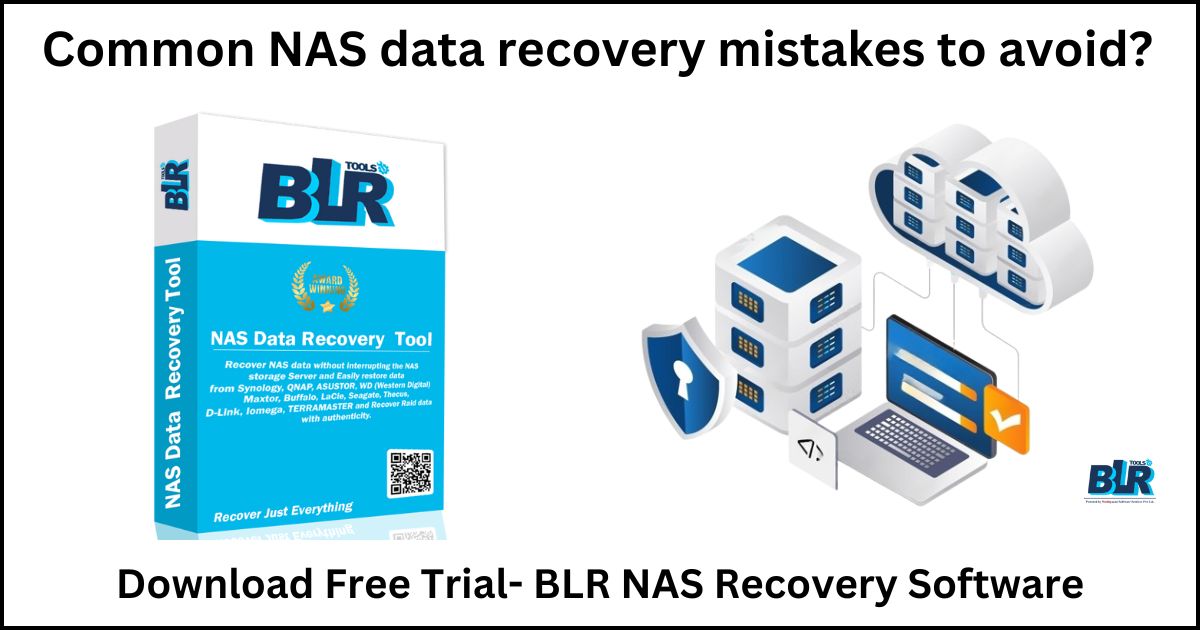Don’t freak out! How to Avoid Making Common NAS Data Recovery Mistakes
Your Network Attached Storage (NAS) device is where all of your important files are kept. But what do you do if something bad happens and your important info seems to be lost? Do not worry! NAS Data recovery can be hard, but if you don’t do these common mistakes, you’ll have a much better chance of getting your files back.
Mistake #1: Rebooting and fixing things too quickly
Your NAS won’t do anything? Try not to press the reset button! Restarting can hurt your data even more, especially if the problem is with the hard drives. Instead, turn off the NAS and look at the user manual for your individual model to find out how to fix the problem.
Mistake #2: Using the NAS when you think you might have lost data
Do you think your info might be gone? Stop using the NAS right away! Every time you write to the device, your lost files could be overwritten, making it almost impossible to get them back. Turn off the NAS and only turn it back on when you’re ready to try recovery.
Mistake #3: If you’re not a pro, don’t take things apart yourself.
NAS machines are very complicated pieces of tech. Unless you’re an experienced nas drive data recovery professional, taking the NAS apart can hurt things even more. Internal parts are fragile, and treating them incorrectly can make things worse. Professionals should be the ones to work on your gear.
Mistake #4: Putting together the RAID without a backup
RAID (Redundant Array of Independent Disks) is a way for many NAS devices to protect data. Rebuilding the RAID can often get your data back if one drive breaks. But if you haven’t set up a different backup plan, rebuilding the RAID without a backup could delete all of the data on the remaining drives for good.
Mistake #5. Trusting data recovery software that hasn’t been checked out
It might be tempting to use free data recovery tools, but it’s not always safe. Some programs might not work at all, or they could even get malware on your computer. If you decide to use BLR data recovery software, look into reliable data recovery tools that are made just for NAS devices.
What to Do If Something Bad Happens to Your Data
Power Down the NAS: To limit the damage that could happen, turn off the NAS right away.
Read the manual that came with your NAS to find fixing tips that are specific to that model.
Get Professional Help: You might want to call a data recovery service that specializes in NAS recovery. They have the knowledge and tools to give you the best chance of getting your info back.
Set up a backup plan: Once you’ve gotten your data back, you should set up a strong backup practice. This could be done with a different external hard drive, cloud storage, or a mix of the two.
If you don’t make these common mistakes and back up your data regularly, you can keep your NAS from losing too much info. Remember that you can protect your important digital assets with a little thought and care.
BLR Data Recovery: A Potential Savior in NAS Data recovery issues.
Well, the NAS (Network Attached Storage) device contains sector of irreplaceable data, such as images, papers, and financial records. However, data loss might occur, leaving you rushing to rescue your files. BLR Data Recovery can be an effective tool in this fight, but it is critical to understand its capabilities and limitations.
Here is how one can utilize BLR NAS data recovery:
BLR has a user-friendly interface, making it accessible even to users with low technical understanding. The step-by-step recovery method walks you through selecting the NAS device and starting scans, reducing complexity.
BLR has the potential to recover entire drives because it is not limited to specific file types. It has the capacity to recover deleted documents, images, movies, and other files from your NAS drives, even if they were mistakenly deleted or formatted.
RAID Support (In Some Versions): Some BLR versions may include support for recovering data from popular RAID configurations found in NAS devices. This is especially useful if a single drive in a RAID array fails.
However, there are several limits that should be considered:
Guaranteed Success: Data recovery, particularly from NAS devices, is not a guaranteed procedure. The success percentage is determined by the severity of the data loss and the condition of your NAS drives. BLR may be unable to recover data that has been overwritten or damaged beyond repair.
Focus on advance Recovery: While BLR can be a decent beginning step, complex data loss scenarios or conditions that necessitate advanced data recovery procedures may exceed its capabilities. In such circumstances, expert BLR data recovery tool may be required.
BLR provides a perfect software solution, and its effectiveness is determined by its ability to communicate with the NAS hardware and file system. There may be cases where hardware difficulties within the NAS prohibit proper recovery, regardless of the software employed.
When is BLR NAS Data Recovery a viable option?
BLR is a viable option for:
Accidentally deleting files recovery: If you have accidentally deleted the data or erased essential files from NAS, BLR is a simple tool for attempting data recovery on your own.
Basic Formatting Issues: BLR may be able to restore data from NAS disks that have had minor formatting problems.
When to Seek BLR Tools’ Professional Help:
Complex NAS Data Loss: If you’re dealing with complex data loss scenarios such as RAID failure, significant disk corruption, or data overwriting caused by continuous NAS usage after data loss, expert BLR data recovery services may be more effective.
Crucial Data Loss: If you have irreplaceable business documents, sentimental images, or other essential data, expert data recovery services may be worth the money to increase your chances of retrieval.
BLR NAS Data Recovery is a perfect and best useful tool in your NAS data recovery, particularly for advance level data loss scenarios. However, for difficult scenarios or crucial data, consider using free trial version of data BLR NAS data recovery tool and live support services to increase your chances of success.
Remember that an always keeping a backup plan is the best safeguard against NAS device data loss.
Also read:- The Best Way To Recover Files From NAS
The BLR data recovery program is the suggested solution.
To recover lost data and files from a NAS drive disk device, utilize the advanced version of professional BLR NAS data recovery program for Windows. Simple and intuitive user interface increases productivity when recovering lost NAS data. A data recovery program must be professional and advance and straightforward, easy to use, and have robust data file recovery capabilities to provide users with the best results.
Recovered data should be legitimate, changed, and perfectly restored to the appropriate position on a data storage drive.
The program’s ease of use is enhanced by the inclusion of ideal features.
- Using filter choices such as images only to recover, movies only to recover, files and documents only to recover, and selective files with selective folder options improves productivity and ease of use. All of these features are included in the BLR NAS data recovery tool.
- Features such as lost nas data recovery alone are a convenient and useful choice for recovering only lost data.
- Data-wise features provide flawless recovery of lost data on a daily, monthly, and year basis.
- The preview option for recovered data is useful in determining whether the recovered files are legitimate and accessible.