Here’s what customers needed to do to recovering formatted hard drives of 1GB
Simply put, stop using the formatted hard drive as soon as possible to avoid accidentally overwriting the data. Persistent usage may make data recovery more challenging.
Don’t Write New Data: Make sure that the formatted hard drive does not receive any new data. When writing fresh data, it increases the likelihood of overwriting previously saved data, thus making recovery difficult or impossible.
Employ Data Recovery Software: There are several data recovery software options available for recovering formatted hard drives. Follow the overall procedure here.
First, install and configure trustworthy data recovery software, such as the BLR data recovery program. The licensed version of these tools grants unlimited data recovery options, whereas the free version restricts features, mandating a license key for full recovery.
Second, connect the previously formatted 1GB hard disk to your computer. Make sure the operating system recognizes the drive.
Third, when the data recovery program launches or runs, choose the formatted hard disk from which the data was lost or formatted.
Fourth, simply perform a deep or targeted scan of the formatted drive. After assessing the drive, the software attempts to recover any lost data.
Fifth, after the scan, the software will present a list of recoverable files. Check the files to see if they are still intact.
Sixth, choose which files to recover and where to save the restored files. To avoid overwriting data on the formatted drive, move the files to a different disk.
Seventh, once the recovery procedure has begun, monitor how the software attempts to collect the necessary data.
Simply find a professional BLR data recovery service provider: If the data recovery tool is unable to recover your lost data, or if the data is crucial, users should contact a professional business such as BLR NAS data recovery software and service provider. Their sophisticated technology and skills allow them to deal with and solve complex data recovery problems. This increases the likelihood of successfully retrieving your files. However, competent data recovery services might be costly or inexpensive.
Remember that how well data may be recovered from a formatted drive is influenced by a variety of factors. Including the degree of formatting, any new data writing, and the recovery program or service utilized. Recovering from this condition is more likely if you move swiftly, employ solid resources, and avoid writing additional data.
We’ll show you how to recover data from an erased Windows hard drive and how BLR Data Recovery can help you:
How to Recover Lost Data in Windows
Stop utilizing the drive. This is extremely crucial! If you write the data to the hard drive again, you will most likely trash and wipe old fragments written on the drive. As well as lost data, which you will not be able to recover after overwriting.
Check the recycle bin for files that you’ve erased. This is an easy initial step. If you accidentally deleted the files, they may still be in your Recycle Bin.
To recover lost files in Windows 10 and 11: This built-in advanced capability in the BLR data recovery tool recovers all deleted files and data. Figure out how to use the “Command Prompt” option by running CMD as an administrator on your Windows PC. For the winfr source-drive: destination-drive: command, replace “source-drive” with the letter of your formatted hard disk and “destination-drive” with another data storage device where you can keep the restored data and files. One can obtain extensive instructions on how to use some useful aspects of a data recovery tool through steps provided on the website.
Check out what Windows recovery methods cannot do
Not All File kinds Can Be Recovered: These methods may not be able to recover all file kinds and data from the drive, particularly multimedia assets such as films and images. Only a third-party data recovery wizard can help you recover specific or all sorts of data.
They may not operate with formatted disks since formatting deletes the file system table, preventing them from recovering formatted hard drives.
What the BLR Data Recovery Tool Can Be Used For
You can solve these issues with BLR Data Recovery software, which can also help you recover additional data from an erased drive. How To Do It:
Designed for Data Recovery: Unlike the tools included with Windows, BLR is intended for data recovery. This tool offers a more comprehensive technique to locate and recover missing data, files, and other objects.
Supports N file types: BLR may be able to recover other file kinds such as photographs, movies, emails, notes, and more, even from formatted drives.
Deep Scan option: The BLR data recovery program has automatic deep scan features that go beyond standard file system examinations. It is possible that comprehensive scans will uncover all data that Windows recovery tools cannot retrieve.
BLR Tools is designed to be simple to use, especially for those who are not technically sophisticated. The software guides you through the repair process in step-by-step instructions.
If you have some versions of BLR, you may be able to view a sample of recoverable files before restoring them completely. This helps you determine which items require the most recovery.
Things to Keep in Mind
Success Rate Vary: Even with BLR, recovering formatted hard drives is not always possible. The layout and the amount of lost data determine the effectiveness of the method.
BLR may provide a trial version: Before purchasing a licensed version of BLR data recovery, you can test your drive to determine if it can recover lost data.
Check online or talk with a professional service provider for data recovery. If you have lost a large amount of data or require advanced data recovery procedures. You should absolutely employ a professional data recovery service such as the BLR data recovery program to ensure the best possibility of recovery.
You now have a better chance of recovering lost data from your formatted 1GB hard disk if you follow these procedures and consider using BLR Data Recovery. However, keep in mind that data recovery may not always work. Having a comprehensive backup plan is the best way to avoid losing data in the first place.
Also Read : Steps to Recover Deleted Files From Synology NAS Server
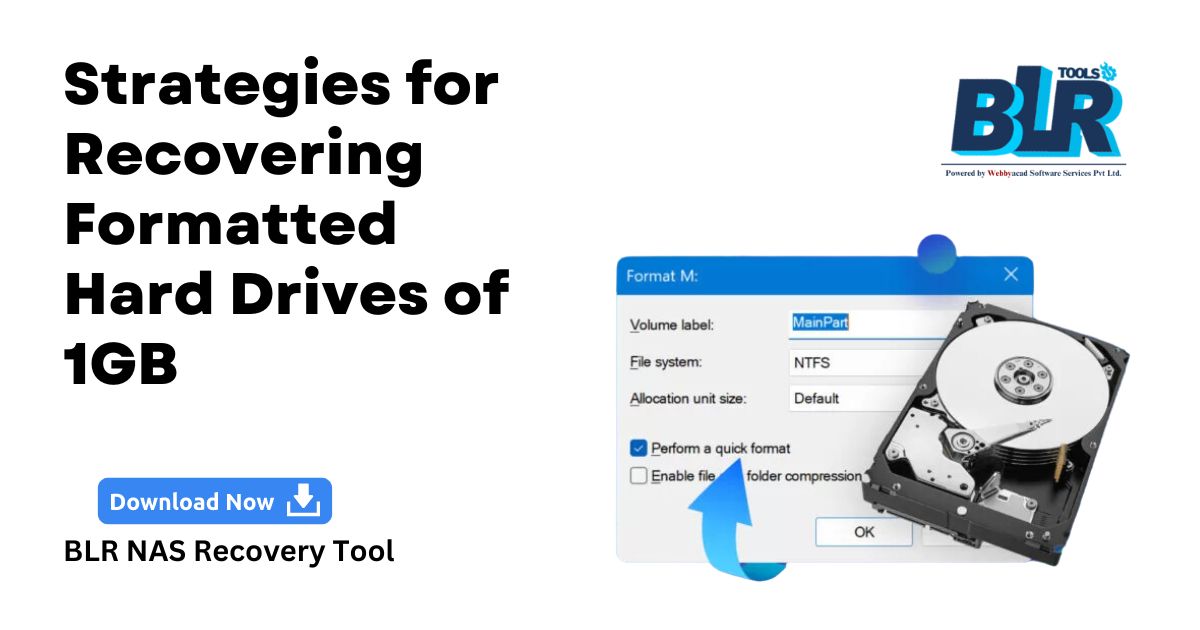

One Response