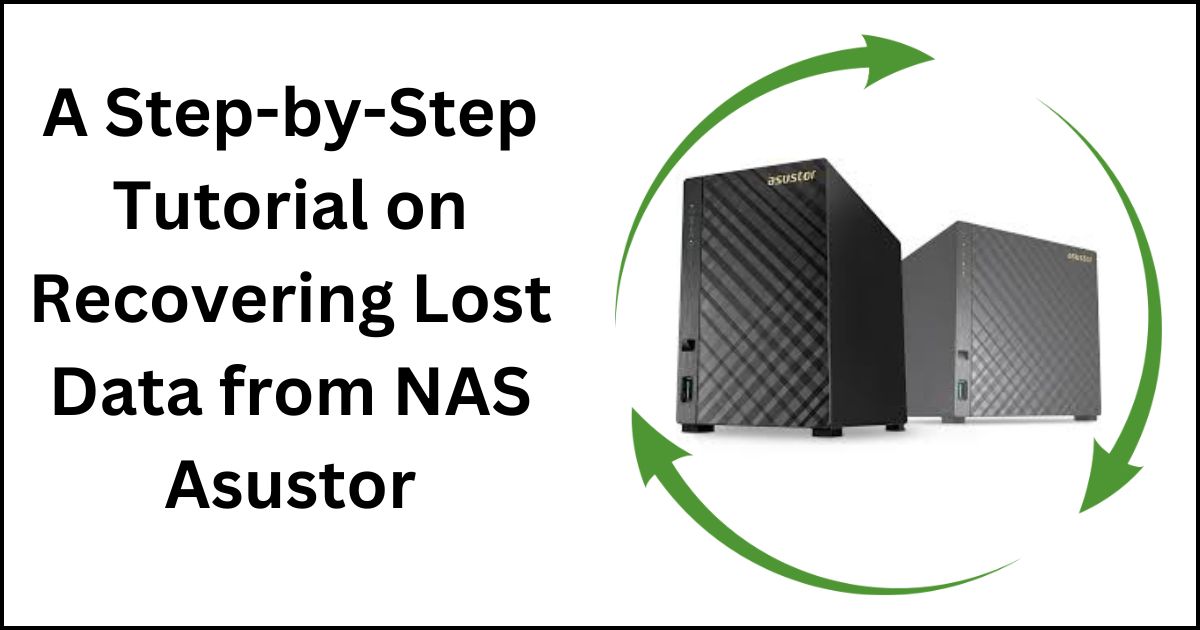Unlock your data’s potential with NAS Asustor data recovery solutions. Whether it’s lost files, corrupted data, or accidental deletions, our intuitive tools empower you to restore, retrieve, and reclaim your valuable information effortlessly. Experience peace of mind knowing your data is within reach with NAS Asustor.
Asustor NAS devices are popular choices for storing and managing data in both home and business environments. However, data loss can still occur due to various reasons such as accidental deletion, formatting errors, or hardware failures. In this blog post, we will provide a comprehensive step-by-step tutorial on how to recover lost data from Asustor NAS devices using effective techniques and tools.
The Significance of Backup in NAS:
- Data Protection: Backup is the first line of defense against data loss. By regularly backing up your data to an external storage device or cloud service. You create a copy of your important files, ensuring they are safe even if the original files are lost or corrupted.
- Disaster Recovery: In the event of a hardware failure, natural disaster, or cyberattack. Therefore, Having a backup ensures that you can quickly recover your data and resume normal operations. Without a backup, recovering lost data can be time-consuming and costly, potentially leading to significant downtime and productivity losses.
- Version Control: Backup solutions often provide versioning capabilities, allowing you to restore previous versions of files or revert to a specific point in time. This is particularly useful in scenarios where data is accidentally deleted or modified, providing a safety net against human errors.
- Compliance and Regulatory Requirements: Many industries have strict compliance and regulatory requirements regarding data retention and protection. In contrast, Implementing a robust backup strategy helps organizations meet these requirements and avoid penalties or legal consequences.
Asustor Data Recovery Strategies:
- Automated Backup Solutions: Asustor NAS devices offer built-in backup features, such as the Backup Plan app, which allows users to schedule automated backups of their data to external drives or cloud storage services. By configuring regular backup schedules, users can ensure that their data is consistently protected without manual intervention.
- Snapshot Technology: Asustor NAS systems support snapshot technology, which captures point-in-time snapshots of data stored on the NAS. Snapshots provide a read-only copy of the file system at a specific moment, allowing users to restore files or folders to previous states quickly.
- Remote Backup Replication: Asustor NAS devices support remote backup replication, enabling users to replicate their data to another NAS device located offsite or in a different geographical location. This provides an additional layer of redundancy and ensures data availability even in the event of a site-wide disaster.
- Data Encryption: Asustor NAS devices offer data encryption capabilities to protect data both in transit and at rest. By encrypting backup data, users can safeguard sensitive information and prevent unauthorized access, enhancing overall data security.
Recover lost data from Asustor NAS devices:-
Step 1: Assess the Situation
Before attempting to recover nas lost data from your Asustor NAS, it’s crucial to assess the extent of the data loss and identify the possible causes. Determine whether the data loss is due to accidental deletion, disk corruption, or other factors.
Step 2: Stop Using the NAS
To prevent further data loss and increase the chances of successful recovery, it’s essential to stop using the Asustor NAS immediately after discovering the data loss. Continued usage of the NAS may overwrite the deleted or lost data, making it more difficult to recover.
Step 3: Check Backup Options
If you have backup solutions in place, such as external hard drives, cloud storage, or NAS replication, check if you can restore the lost data from your backup. Backup solutions are often the quickest and most reliable way to recover lost data.
Step 4: Use Data Recovery Software
If you don’t have a backup or if the backup doesn’t contain the lost data, you can use data recovery software specifically designed for NAS devices like Asustor. These software tools utilize advanced algorithms to scan the NAS drives and recover lost or deleted files.
Step 5: Download and Install Data Recovery Software
Choose a reputable nas data recovery software compatible with Asustor NAS devices and download it from the official website. Install the software on a separate computer or device to avoid overwriting any data on the NAS drives.
Step 6: Connect the Asustor NAS Drives
Connect the Asustor NAS drives to the computer or device where you’ve installed the data recovery tool. Ensure that the NAS drives are recognized and accessible by the software.
Step 7: Scan the NAS Drives
Launch the data recovery software and initiate a deep scan of the Asustor NAS drives. The software will analyze the drive’s file system and search for traces of the lost or deleted data.
Step 8: Preview and Recover Lost Data
Once the scan is complete, the data recovery software will display a list of recoverable files and folders found on the Asustor NAS drives. Choose the files you wish to recover after previewing them to ensure their integrity.
Step 9: Choose Recovery Destination
Specify a separate storage location where you want to save the recovered data. Avoid saving the recovered data back to the Asustor NAS drives to prevent data overwriting.
Step 10: Start Data Recovery Process
Initiate the asustor data recovery process within the software and wait for it to complete. Moreover, Depending on the size of the NAS drives and the amount of data to be recovered, the process may take some time.
Step 11: Verify Recovered Data
After the recovery process is finished, verify the recovered data to ensure its completeness and accuracy. Meanwhile, Open the recovered files and folders to confirm that they are intact and usable.
Step 12: Safely Eject NAS Drives
Once you’ve successfully recovered the lost data from the Asustor NAS drives, safely eject the drives from the computer or device. Take caution when handling the drives to prevent any bodily harm.
Conclusion:
Recovering lost data from Asustor NAS devices is possible with the right tools and techniques. By following this step-by-step tutorial and using reliable nas asustor data recovery software, you can retrieve your valuable files and folders from the NAS drives effectively. Remember to prioritize data protection measures such as regular backups to prevent future data loss incidents.
FAQ (Frequently Asked Questions)
Q: What is NAS Asustor data recovery?
A: NAS Asustor data recovery refers to the process of recovering lost, deleted, or inaccessible data from Asustor Network Attached Storage (NAS) devices.
Q: How does NAS Asustor data recovery work?
A: NAS Asustor data recovery works by utilizing specialized software tools to scan the NAS drives, detect lost data fragments, and reconstruct them to restore the original files.
Q: What types of data can be recovered with NAS Asustor data recovery?
A: NAS Asustor data recovery can recover various types of data, including documents, photos, videos, audio files, and more.
Q: What are the common causes of data loss on NAS Asustor devices?
A: Common causes of data loss on NAS Asustor devices include accidental deletion, formatting errors, file system corruption, hardware failure, and software issues.
Q: Can NAS Asustor data recovery retrieve data from RAID configurations?
A: Yes, NAS Asustor data recovery software is capable of recovering data from various RAID configurations used in Asustor NAS devices.
Q: Is NAS Asustor data recovery a complicated process?
A: While NAS Asustor data recovery may seem complex, modern data recovery software offer user-friendly interfaces and step-by-step guides to simplify the process.